Code churn
What is code churn?
Code churn refers to the percentage of recently merged code that has been modified or replaced in a short period, typically around three weeks. It's a metric used to measure the stability and maturity of the code in a project. To calculate code churn, you would look at the proportion of lines of code changed relative to the total lines of code in recent commits. This includes lines added, modified, or removed. By examining these changes, you can gauge how much of the newly integrated code requires further adjustments or rewrites, providing insight into ongoing development efforts and potentially unstable parts of the codebase.
Why is code churn important?
Project stability and quality. Tracking code churn can help identify stability issues within a project. High levels of churn might indicate that new code often does not meet project standards or requirements, leading to frequent revisions. This can be a red flag for underlying problems with the project specifications, developer understanding, or the integration process itself, possibly impacting the overall quality of the software.
Resource allocation and management. High churn rates can also signal that more resources might be needed to stabilize the codebase, such as additional developer time or more focused code reviews. Understanding churn helps project managers allocate resources more effectively, ensuring that enough attention is given to areas of the code that are more volatile and potentially problematic.
Predicting project timelines. Code churn can impact project timelines, as unexpected revisions can delay progress. By monitoring churn, project managers can better predict and adjust timelines based on the actual rate at which stable, deployable code is being produced. This makes for more reliable planning and expectation setting with stakeholders.
What are the limitations of code churn?
Does not indicate root causes. While code churn helps identify areas of frequent change, it does not directly point to the underlying reasons for these changes. Issues might stem from various sources including unclear requirements, technical debt, or developer skill levels. Additional investigation is needed to diagnose and address the root causes effectively.
Can be misleading in periods of rapid development. During phases of aggressive feature development or major refactoring, a high churn rate is expected and can be misleading as an indicator of instability. In these contexts, high churn might actually reflect healthy project evolution rather than problems.
Lack of context about changes. Code churn measures the quantity of change but not the quality or impact. Small, inconsequential changes can be counted the same as critical bug fixes. This lack of granularity means that churn must be interpreted carefully and in the context of other project metrics and insights.
Metrics related to code churn
Change failure rate. Change failure rate measures the percentage of changes that result in failure in production. It’s closely related to code churn because frequent changes in a codebase can lead to instability, increasing the likelihood of failures after deployment. Monitoring both metrics can provide deeper insights into how code modifications impact the overall health of the software in production environments.
Defect density. Defect density calculates the number of defects confirmed in software relative to the size of the code, often measured per thousand lines of code. This metric complements code churn by providing an indication of the quality of the codebase. High churn combined with high defect density can signal that frequent changes are introducing more defects, pointing to issues with the development or testing processes.
Build failure rate. Build failure rate is the percentage of builds that fail. It’s relevant to code churn as frequent code modifications can often lead to integration issues, causing builds to fail. Tracking build failure rate alongside code churn can help teams understand if changes are being integrated smoothly or if they are causing disruptions in the build process, necessitating further review and adjustment of the development workflow.
Engineering Metrics
Start tracking software development metrics
Connect your tools and visualize your data in minutes. When you sign up, you’ll get immediate access to your data.
