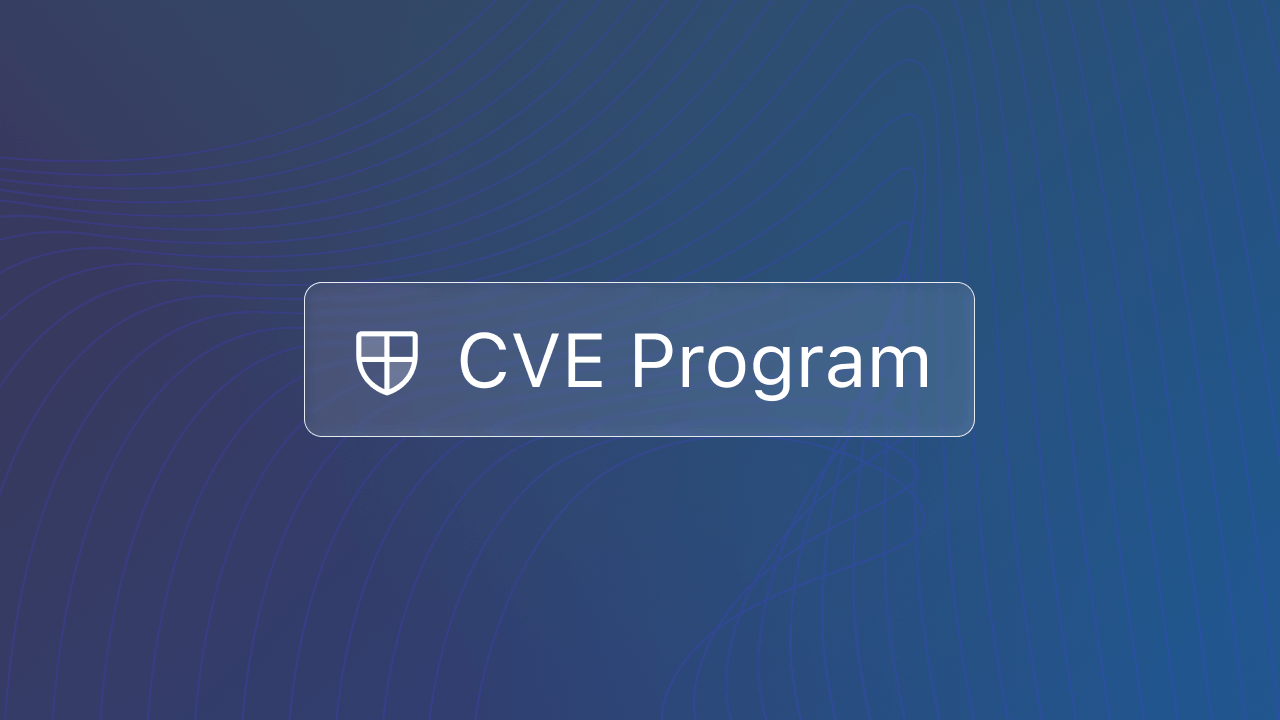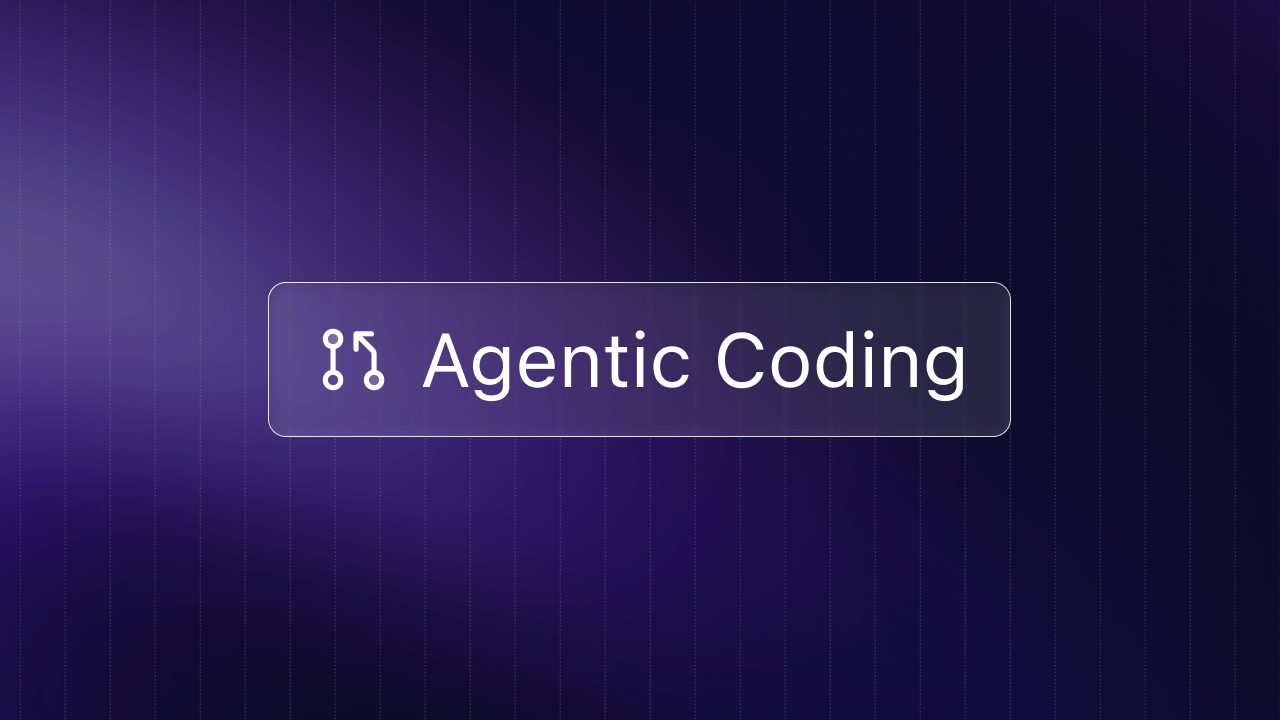Software’s integration with Slack alerts teams to bottlenecks in their engineering processes, while helping them collaborate on pull requests and automate their daily workflows.
A few things you can do with our new Slack integration:
- Alerts: Create an early warning system for potential bottlenecks, such as slow code reviews or failing workflows, with monitors.
- Reviews: Keep track of work in progress and review pull requests faster. See all your open pull requests in Slack with just a single command and start group reviews.
- Workflow automation: Streamline your daily standup by automatically sharing updates based on your recently opened and closed pull requests.
Our goal is to help teams to use data to improve their work across the entire stack, from code editors to calendars to deployment pipelines and beyond. Teams can now use their data to improve their collaboration directly in Slack.
Get alerts for DevOps metrics
Hidden bottlenecks are often the most difficult challenges to solve. They are especially difficult to spot early in the development cycle. As a result, they silently destroy team productivity.
Monitors help you find and fix these bottlenecks faster. They alert you when your team’s key metrics — such as lead time and approval time — exceed or fall below certain thresholds. They also help you continuously track your team’s DORA metrics, including lead time and delivery frequency.
Our Slack integration sends these alerts directly to your Slack workspace.

You can send notifications to specific Slack channels or set monitors to alert only on certain repositories. For example, our frontend team receives alerts in our #team-dev channel if the average time to first review exceeds 1.5 days. The monitor only tracks repositories related to our web app.
Review pull requests faster
Code reviews are a common bottleneck for many engineering teams. Without fast feedback, pull requests become stale or outdated.
When you connect your Slack workspace, your team can quickly view their open pull requests. You can then prioritize them based on age and status to unblock other team members. You can even start a group review in a new Slack channel.
The /pull_requests command shows a list of your team’s open pull requests, including their title, author, repository, and review status (e.g. needs review, commented, or approved).

Starting a group review creates a new Slack channel based on the name of your pull request, such as #review-pr-repository-348. You can invite team members to the channel to collect and share feedback during the code review process. When you have finished your review, simply click Ready to merge to view and merge the pull request on GitHub.
Automate daily standup
About 10% of coding occurs between 9am and 11am — popular times for daily standup meetings. If you’re an early morning coder, preparing for standup can interrupt your work and break flow.
The /daily_standup command provides a quick way to share updates with your team without needing to find, copy, and paste the names and links for all your open pull requests.

The command automatically drafts a Slack message prefilled with the titles of your open pull requests. Your message will even include links to your pull requests on GitHub so other team members can review, approve, or merge your work.
Start building your workflows
To get started with the Software Slack app, you will first need to connect your GitHub organization to your team’s Software account. You can then connect Slack by visiting your organization’s settings, selecting the Slack tab in the navigation menu, and clicking Connect Slack.
It takes only a few minutes to set up. You can also learn more about how to connect Slack to your organization.